Changelog
This page lists the changes to Launchpal.
Some apps discontinued
We have removed most of the unused apps from launchpal for new projects:
Funnel Flux
OpenVPN
Geo IP
Page Rip
Domain registration discontinued
As we could no longer offer competitive domain registration, this feature has been removed from Launchpal.
Linode support removed
Due to changes in the Linode API we have had to remove support for new projects. Please contact us if you want us to reintroduce support for Linode. Existing projects will continue to work.
May 2018
FunnelFlux Managed Service
NOTE: The Funnel Flux app is no longer available for projects
⚠️ Important notice for FunnelFlux users
FF now have their own managed service which includes support for installing and deploying FunnelFlux.
We don't feel Launchpal can offer additional value on top of this. We will be removing the app from the available Projects you can create.
FunnelFlux will NOT be available for NEW projects from 18 May 2018.
You can continue to run your existing FunnelFlux projects with us. If you want to move to FunnelFlux's managed service, you can reach out to support on chat and we can look at helping you migrate.
Email Forwarding Available
We have a new feature in beta. Its been tested with a few users and its working well.
📮 Email Forwarding
If you need to receive email for your domains - you can ask us on Chat to enable email forwarding for you. Just mention the domains, addresses and where to forward them.
The cost is $3 per domain per month, and it gives you 25 email addresses that can be forwarded. You can forward 10,000 emails per month per domain.
If there is sufficient demand we will look at building it into the launchpal interface.
April 2018
SSL Renewal Rate Limit Fix
There was a small bug which in some circumstances caused your projects to fail to generate new SSL certificates. The cause was a LetsEncrypt rate limit that was hit.
This has been fixed
If you notice SSL issues with a project or domain - please undertake a change server action first. This should resolve the issue.
If it doesn't, and you continue to have SSL issues - please chat to us on Support.
March 2018
Domain auto renewal fixed
NOTE: Domain registration is currently not available.
We discovered a bug that broke the "auto renew" toggle for your launchpal registered domains.
If you have registered a domain through launchpal - I urge you to check your domains to make sure auto-renew is set correctly to on or off.
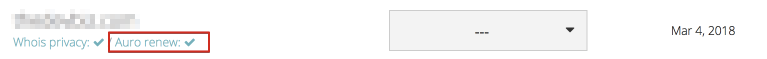
If its not set correctly, just click it to toggle. Then just refresh your browser to make sure the setting remains set correctly.
If it doesn't, please contact us through support chat with the button in the bottom right of your screen.
January 2018
Free GEO IP App
NOTE: The GEO IP App has been discontinued.
We just added the freegeoip app to launchpal so you can run your own geoip api. For more information about freegeoip, check their website. We will add a guide to the help section soon.
To use freegeoip - just create a new project and select "Freegeoip" as the app for the project with the default settings. Assign a domain and when the project is live - just browse to port 8080 for the domain you assigned, e.g. http://geoip.yourdomain.com:8080.
December 2017
New pricing plans
If you have more then 3 projects live for most of the month and are still on the $1/projectday pay-as-you-go plan, I recommend you check our new pricing plans.
5 Projects - $125 per month
10 Projects - $200 per month
25 Projects - $250 per month
If you want to change to these plans, or need more? Get in touch via the chat.
You can read more about how these new plans work here.
November 2017
Bye bye "unknown failures"
Just released a new build for Launchpal. Small improvement on the front end, but bug improvements on our backend.
You may in the past have noticed "unknown failures" when building your projects. This is now resolved so you don't get locked out of your projects when a build or change fails.
Each project now has its own "jobs" page where you can check the status of the changes you make to it - like changing server, creating a adhoc backup, etc.
If things go wrong - it will show in the Jobs page for the project. But the project will stay alive.
If something goes wrong during Change Server - we will now automatically revert back to the previous build/server for that project so you can continue working on it or try again.
October 2017
Virtual Domain Support
Any new projects you now create will have basic virtual domain support.
This will enable you to host separate files for each domain assigned to a project.
You can read more detail here and understand the limitations.
Note that this only applies to your user files.
Bulk Project Creation
We just added a small enhancement to Launchpal which makes it easier to create several copies of the same project.
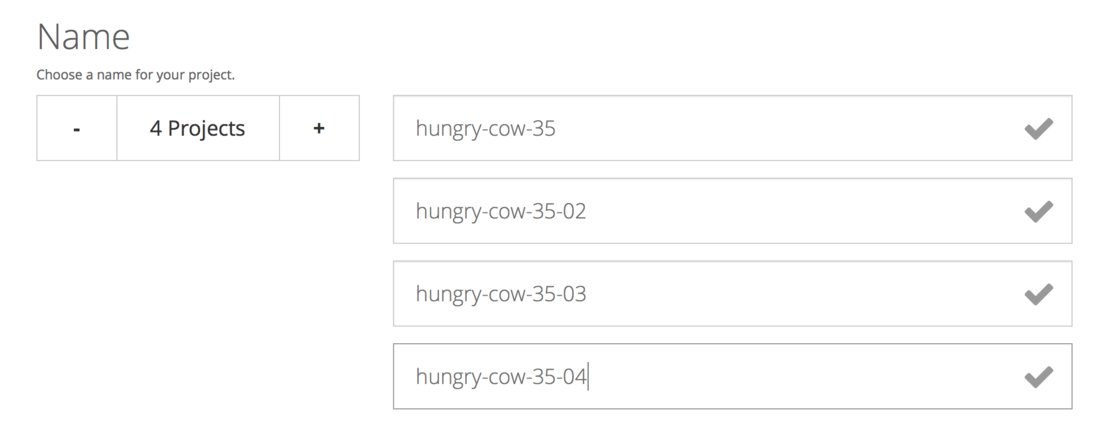
September 2017
Rip rip rip that page!
NOTE: The page rip app is no longer available for new projects
A new app from us! It will make your life so much easier. Can you guess what it is?
The easiest page copier to raise its head on the inter webs.
Enter one of your landing page URLs, pick a path - and it goes and rips the whole thing to your server. It can replace all links on the page, and comes with a basic but very handy html editor build in.
Two important benefits:
Its self hosted! ... Of course.
It syncs to your dropbox, so you can make changes locally.
Cool shit if you ask me! Check out the help documents to find out more.
WARNING Of course use this responsibly. Don't go copying other peoples websites that you don't hold the rights to. It can land you in a sea 🌊 of trouble.
August 2017
Better domain pricing
A few updates for you today on domain pricing, 202, bug fixes and a secret new app ;)
Domain pricing
We have agreed better domain pricing with DNSimple for most of the TLDS for your first year registration.
We now have 14 TLDs below $10. Here are some examples of reduced prices.
.com was $14, now $9
.click was $10, now $9
.nl was $12, now $8
.link was $14, now $9
.org was $14, now $11
.asia was $25, now $15
.news was $21, now $18
Note this is first year price only, and excludes the $8 whois privacy.
202 Multi Domain Support
NOTE: The 202 app is no longer available for projects
There was a bug that prevented your 202 apps to use multiple domains on the same server. We have now fixed that so that you can assign more then 1 domain to a 202 project and both will work.
Bugfixes
No need to go through the detail on these, but this update includes a bunch of bug fixes.
Surprise
Not going to tell you what it is. Its a new app. And it will show up in Launchpal in a few days time! We are very excited about it. But we need to test it first. So keep an eye out for more news in a few days.
July 2017
📉 Project monitoring
Check it out! You can now monitor the state of the server running your project. You can see some basic metrics like CPU and Memory usage. Then when needed just use Change Server to upgrade or downgrade your project server.
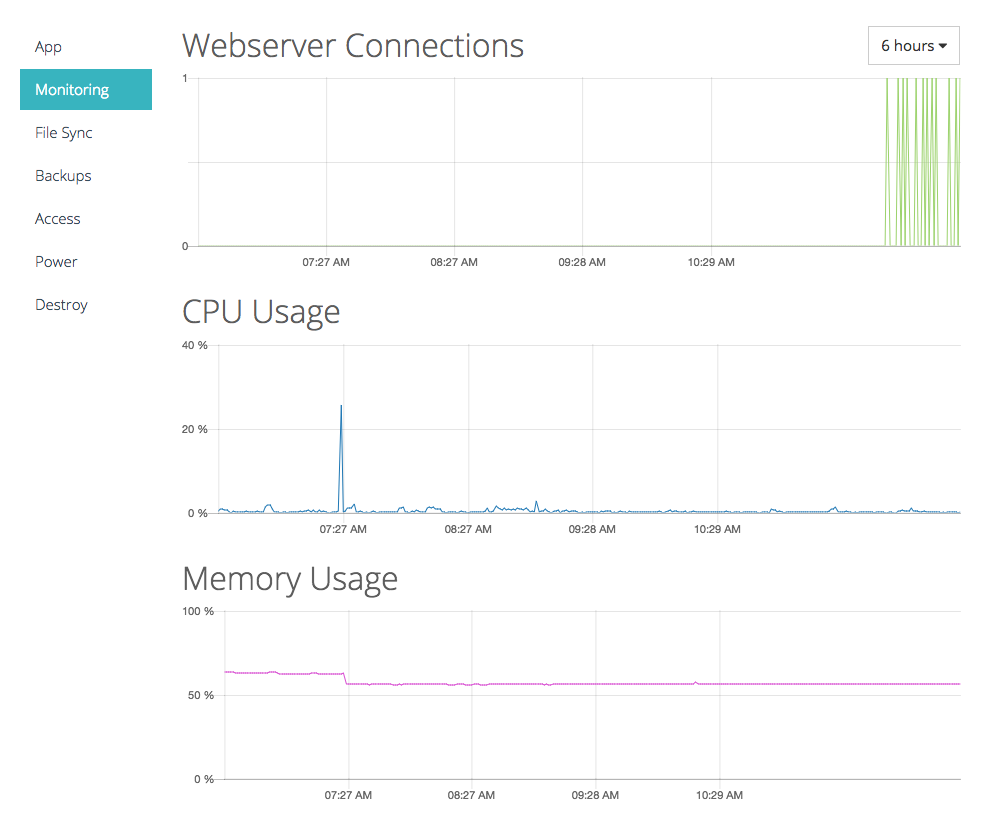
Monitoring is available for any projects created from today!
Domain Registration 🎉
We said it would be back, and as of today ... it is! Domain buying within Launchpal is now enabled again. It works pretty simple:
search for a domain
select it
we buy it using dnsimple
we charge your card for the same price as dnsimple charge us
❓Clearer host errors
We made it easier for you to understand why your project failed to build. When you get an error building a project, hover over the error notice in the project overview for a better explanation of what went wrong.
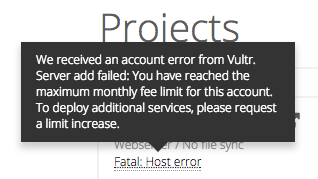
June 2017
👹 WordPress XMLRPC DDoS
Wordpress is a honeypot for bots and hackers! One of the things they try and abuse is xmlrpc. xmlrpc is normally enabled in WordPress by default, and is used by Wordpress to allow you to create blog posts remotely using popular blogging apps. XmlRPC uses your Wordpress admin login for authentication which you set when you created your Project in Launchpal.
If xmlrpc gets hit too hard by bots, this can cause, in effect, a DDoS attack on your database causing your DB to go down. This is why you may have seen the dreaded "Error establishing database connection" warning in Launchpal.
We've disabled it on our Wordpress installs created after 28 June. If you have any queries, concerns, or want it re-enabled, just get in touch with support.
💰 Your Account
We launched at the start of July and enabled paid subscriptions. You can easily view your next bill, get a breakdown of charges, lookup past invoices and change your billing details. See our Billing FAQ for more info.
ps. If you have not yet subscribed - please do so asap. If not your account will be closed.
May 2017
4th Host - Linode
NOTE: Linode support is no longer available for new projects
We just added support for Linode servers as a result of many users asking for this.
Running servers on Linode yourself is not easy. Its a bit like AWS. Quite complicated.
Launchpal makes this super easy .. with just a few clicks you can launch a server on Linode.
The help guide has been update to show how to get your Linode api keys.
Some minor fixes
Nothing exciting. Each app now has min. server requirements, and dropbox can be re-authenticated. More details below.
Added the following fixed/improvements
Minimum server requirements
Each app now has a minimum required server specification so you can not create a server that doesn't have enough memory for the app. For example Wordpress requires at least 1GB.
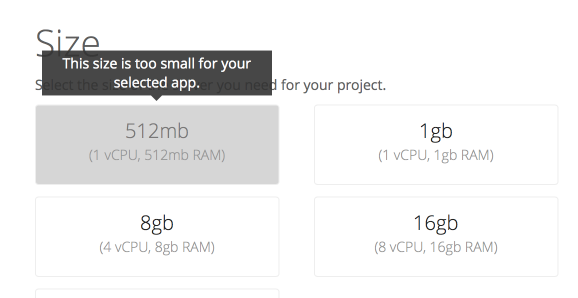
Dropbox re-authentication
Dropbox can be re-authenticated. Should you accidentally delete the dropbox authentication, LaunchPal will now notice this and ask you to reauthenticate and ensure files are in Sync!
DNS Only Mode for Domains
We know the service we use for domains is pricey! And we know you 💘 Launchpal and want to use it for more then 1 domain.
So we worked overnight to implement this new import function.
Just point your domain to our nameservers and import.
⚠️ WARNING: We have no way for you to add additional records to the DNS in LaunchPal for things like email, google verification, or Voluum cnaming. So only import clean domains that don't need other services on the DNS.
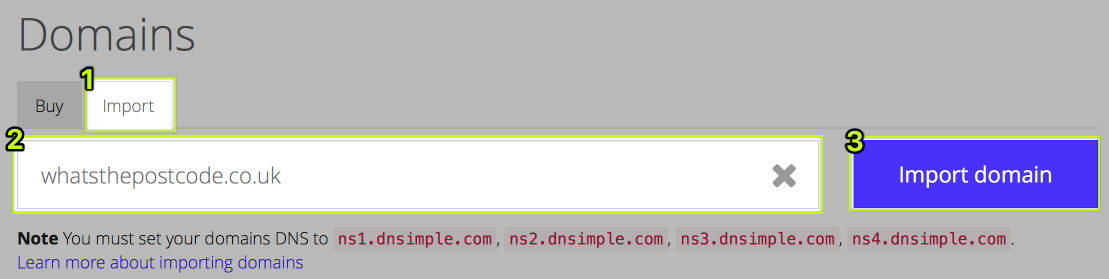
You can read more about importing on our help pages.
Prosper202
NOTE: The 202 app is no longer available for projects
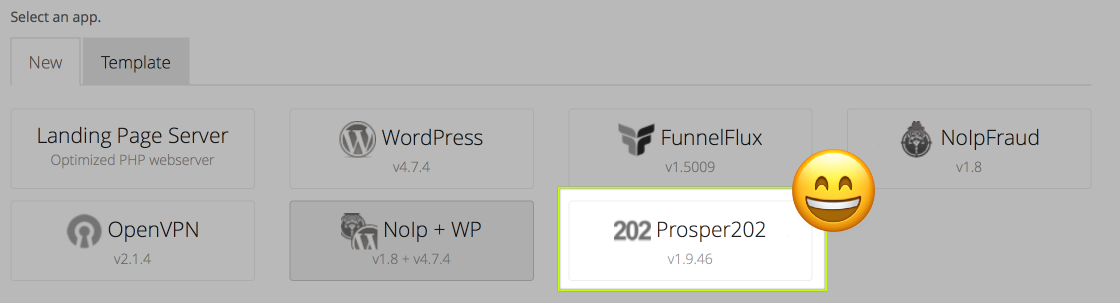
We're pleased to add the Prosper202 tracker to our app lineup. You can read more about Prosper202 on their website. A guide will follow soon. Any issues please report them to LaunchPal support!
Note 202 is a paid product so you will need a 202 licence which you can get at the 202 website.
Noipfraud WordPress Plugin
Noipfraud now includes a WordPress plugin to make things even easier!

April 2017
Auto Optimization
HTML/JS Minification & client-side caching headers are now enabled by default to make your content load fast and efficiently. This can optionally be switched off in the Project details page.
Auto SSL
Easy HTTPS! All Projects now automatically generate an SSL certificate when you first visit them.
Templates
Templates are a way to store and re-use a Project configuration. For example, install WordPress, set up themes and plugins and use it as a base for future projects!
Backups
Project servers are automatically backed up once per day. Manual backups can be requested.
You can roll-back a Project to a particular backup or even launch a new project from a backup.
Febuary 2017
Various improvements
Option to pre-configure WordPress and NoIp + WordPress is available
Domain registration is now working
There is now an option to enter noip credentials at build time so that the install is ready to go once launched
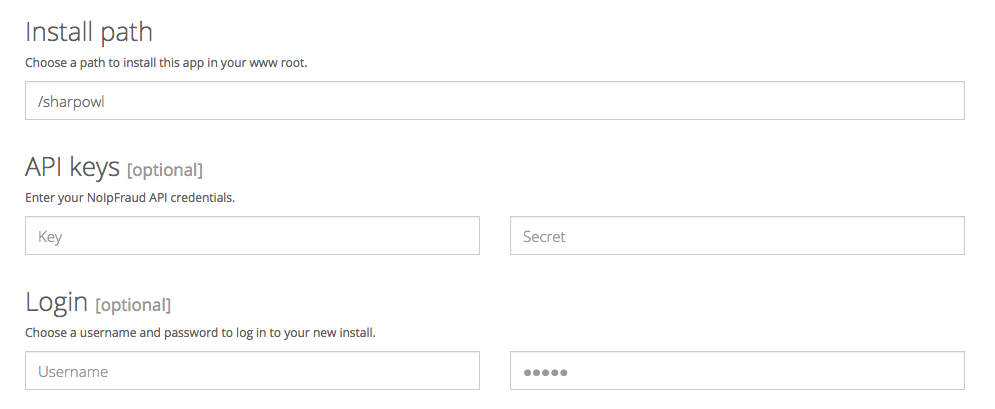
Added a noip + wordpress combo app
Added OpenVPN as an app (NOTE: The VPN app is no longer available for projects)
Projects have additional state indicators for long-running jobs like enabling/disabling SSHD and rebooting
Searching project by name is now supported in the project overview, with as-you-type results
App links in project overview now direct to the correct app path, for example, /app for noip, :943/ for openVPN, etc
The domain purchase box can now provide suggestions based on keywords that you enter. Clicking the domain will pre-fill the box and present the opportunity to buy. You can still type a full exact domain if you prefer and availability will be checked.
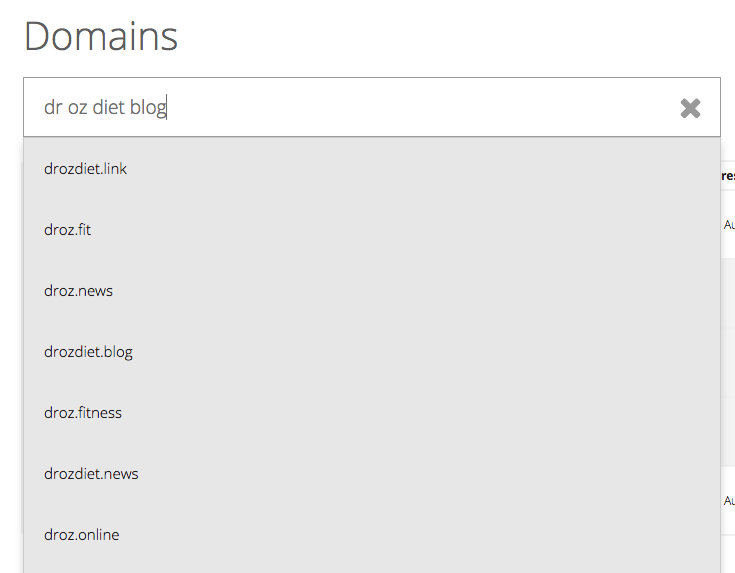
Restart server
A server restart command is available from the Project management area:
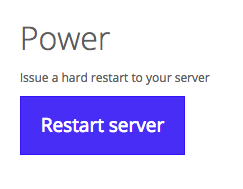
Server Access
SSHD credentials along with a toggle on/off are available in the Project settings area:
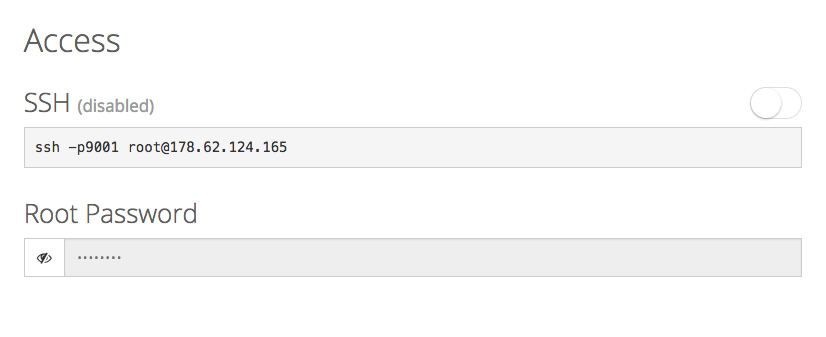
Noip default install path
Numbers and hyphens are stripped from the project name to create the default install path
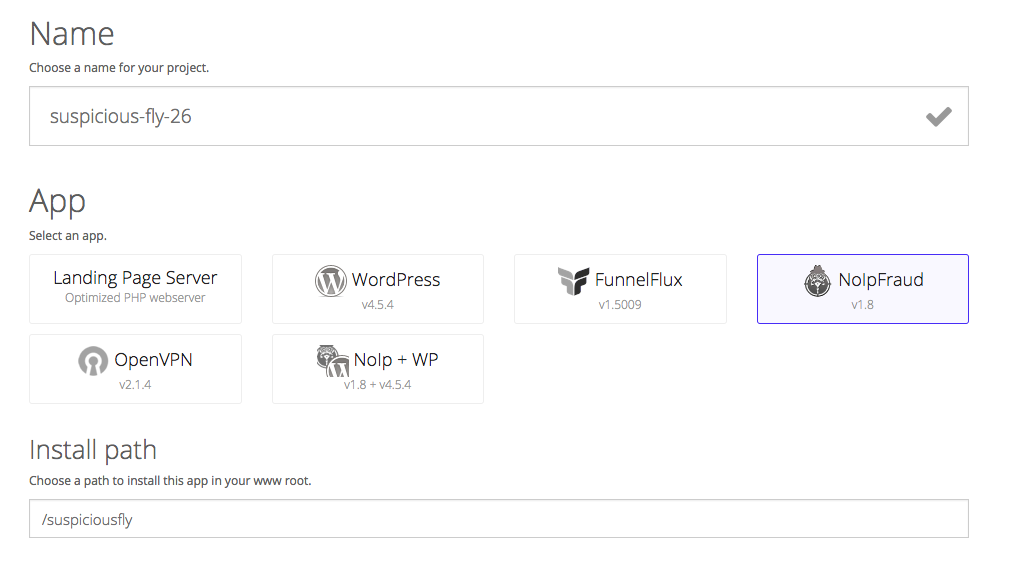
Styling
Changed the colour from the confusing red to a blue/purple tone and changed overall theme feel.
Last updated